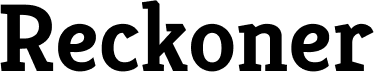AI voiceover tools are revolutionizing the game for content creators, educators, and anyone needing to turn text into realistic audio. The best part? You don’t have to shell out big bucks for this amazing tech. In this blog post, we’ll explore the top 10 free AI voiceover tools, compare their features, and help you find your perfect match. Plus, stick around for a joke at the end!
What the Heck is an AI Voiceover Tool? AI voiceover tools, also known as AI text-to-speech (TTS) tools, use artificial intelligence to create human-like voices from written text. They offer a smorgasbord of voices, accents, speeds, and styles, giving you the power to make your content sound just right.
Benefits of Free AI Voiceover Tools
- Cost-effective: Say goodbye to expensive studio time and voice actors.
- Time-saving: Generate voiceovers in minutes, not hours.
- Accessibility: Make your content accessible to those with visual impairments or reading difficulties.
- Experimentation: Try different voices and styles to find the perfect fit.
- Content enhancement: Elevate your videos, podcasts, and presentations with professional-sounding audio.
Top 10 Free AI Voiceover Tools in 2024
- Kveeky
- Description: Your all-in-one AI scriptwriter and voiceover artist. Over 450 AI voices and 60+ languages to bring your content to life. Customize voice speed, pauses, and pitch.
- Pros: Diverse voice options, multilingual support, customization features, versatile content generation.
- Cons: Learning curve, some robotic-sounding voices.
- Features: AI scriptwriting, voiceover generation, customization options, language support, script editing, downloadable scripts.
- Pricing: Free for 5 minutes of voice generation per month; Pro: $9.99/month or $4.08/month annually.
- Best For: Podcasters, content creators, educators, businesses.
- Murf.ai
- Description: Combines realistic AI voices with an intuitive interface. Customizable voiceovers and AI-powered script suggestions.
- Pros: Excellent voice quality, customization options, grammar assistance, collaboration features.
- Cons: Advanced features locked, learning curve.
- Pricing: Free for 10 minutes of voice generation; paid plans start at $19/month.
- Best For: Podcasters, content creators, educators, businesses.
- Lovo.ai
- Description: Offers a vast library of voices and tools for voice customization and creation.
- Pros: Huge voice library, customization, voice cloning, integrated text editing.
- Cons: Voice quality varies, learning curve, pricing can add up.
- Pricing: Free for 14 days; paid plans start at $19/month.
- Best For: Content creators, brands, podcasters, audiobook creators.
- Play.ht
- Description: Designed with simplicity and efficiency in mind. Generate professional-sounding voiceovers quickly.
- Pros: Ease of use, speed, output versatility, text editing integration.
- Cons: Limited voice selection, advanced customization less extensive.
- Pricing: Free plan; paid plans start at $14/month.
- Best For: Content creators, educators, marketers.
- NaturalReader
- Description: Emphasizes accessibility features. Read various types of written content aloud with a selection of free voices.
- Pros: Accessibility focus, browser extension, OCR capabilities, simple interface.
- Cons: Limited customization, voice quality varies.
- Pricing: Free plan; paid plans start at $10/month.
- Best For: Students, people with dyslexia or vision impairments, anyone needing content read aloud.
- TTSMP3.com
- Description: Web-based TTS converter offering straightforward text-to-audio conversion.
- Pros: Free, no signup, simple interface, multiple languages.
- Cons: Limited customization, robotic voices, output formats, character limits.
- Pricing: Completely free.
- Best For: Quick text-to-audio needs, testing TTS, accessibility purposes.
- WellSaid Labs
- Description: Creates highly realistic, nuanced voices for audiobooks and narration.
- Pros: Voice quality, customization, emotion control, studio tools.
- Cons: Learning curve, pricing.
- Pricing: Priced per project.
- Best For: Audiobook creators, e-learning developers, documentary producers.
- VoiceMaker.in
- Description: Versatile platform with a wide range of voices, accents, and languages.
- Pros: Large voice selection, customization options, integrations.
- Cons: Some voices less realistic, busy interface.
- Pricing: Free plan; paid plans start at $9/month.
- Best For: Content creators, marketers, web developers, individuals with accessibility needs.
- Resemble.ai
- Description: Offers voice cloning and custom AI voices for unique audio solutions.
- Pros: Hyper-realistic voice cloning, custom voice creation, extensive API.
- Cons: Technical setup, pricing.
- Pricing: Custom pricing.
- Best For: Gaming & entertainment, content creators, businesses, accessibility.
- Replica Studios
- Description: Specializes in text-to-speech and speech-to-speech solutions for creative professionals.
- Pros: Ethical AI voices, multiple languages, customization options, scalable pricing.
- Cons: Limited free features, voice quality can vary.
- Pricing: Starts at $4 for the first month, then $10/month.
- Best For: Video creators, podcast creators, animators, game developers, marketing agencies, e-learning professionals.
How to Choose the Best Free AI Voiceover Tool
- Voice quality and variety: Does it sound natural? Are there enough voice options?
- Features: Can you customize speed, pitch, accents, and add emotion?
- Ease of use: Is the interface intuitive, even without technical experience?
- Usage limitations: How long are the audio files you can generate for free? Any restrictions?
Conclusion Free AI voiceover tools open up a world of possibilities for content creation. Whether you’re a YouTuber, marketer, educator, or just someone who loves adding a voice to your written work, there’s an AI voice generator out there for you. Experiment with the tools on this list and transform the way you create audio content!
Joke Time: “Why did the content creator bring a ladder to the voiceover session? To reach the high notes! #HighNotes #VoiceoverHumor”